The Refresh Rate is a key factor in determining how smooth your screen appears when displaying content. It refers to the number of times per second a display updates the image it shows, and it is measured in Hertz (Hz). A higher refresh rate means that your screen refreshes more often, providing smoother motion and reducing motion blur, which is especially noticeable during activities like gaming or watching videos.
When you’re watching fast-paced visuals, such as in action-packed scenes or video games, a higher refresh rate becomes even more important. A screen with higher refresh rates ensures that the motion stays crisp and clear, reducing the chances of blurriness. For common uses like browsing or office work, a standard refresh rate is sufficient, but for gaming, you’ll want a higher refresh rate to keep up with the fast-moving action.
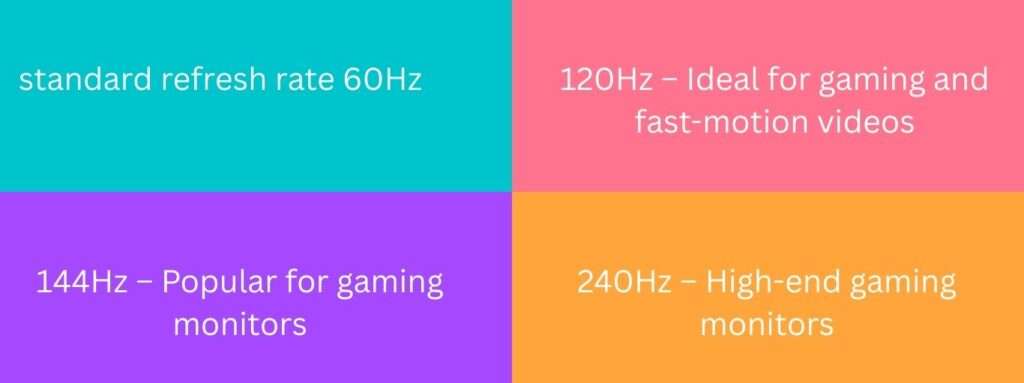
How does the refresh rate affect my overall computing experience.?
The refresh rate significantly impacts your computing experience, especially during activities that involve motion, like gaming or watching videos. A higher refresh rate improves the fluidity of visuals, making movements appear more natural and crisper. When you upgrade from a standard refresh rate to a higher refresh rate, it’s similar to switching from standard definition to high definition—the smoothness and clarity of on-screen action improve drastically.
This is particularly noticeable in fast-paced activities like gaming, where a higher refresh rate helps you track quick movements, offering a more immersive and responsive experience. Whether you’re scrolling through websites or watching your favorite content, a higher refresh rate ensures you perceive smoother, more engaging visuals that make your computing experience more enjoyable.
What is the relationship between frame rate and refresh rate.?
The frame rate and refresh rate are closely related aspects of visual performance. The frame rate, measured in frames per second (fps), refers to the number of images displayed per second. On the other hand, the refresh rate is how often the screen is redrawn each second. For the best visual quality, it’s important that the frame rate matches or exceeds the refresh rate. When both rates align, it ensures optimal performance, with smoother and clearer visuals during fast-moving scenes or gaming.
How does a higher refresh rate benefit gamer.?
For a gamer, a higher refresh rate is a game-changer. It allows the monitor to display more frames per second, making the gameplay feel smoother and more responsive. This is especially useful for fast-paced games, where quick reactions are crucial. A higher refresh rate reduces motion blur, giving a competitive edge by making it easier to track moving objects and react swiftly. With better clarity and performance, gamers can gain an advantage, improving their overall gaming experience.
Does the refresh rate matter for non-gamers too.?
While gamers benefit most from higher refresh rates, non-gamers can also enjoy smoother visuals. For everyday tasks like scrolling through documents, browsing websites, or watching videos, a higher refresh rate makes the experience more pleasant. It enhances the quality of on-screen activities, ensuring a more improved and enjoyable viewing experience. Whether you’re working or relaxing, the refresh rate contributes to a more comfortable and seamless interaction with your screen.
How can I check and change the refresh rate on my monitor.?
To check and change the refresh rate on your monitor, start by right-clicking on your desktop and selecting display settings. In the advanced display settings option, you will see the current refresh rate. From here, you can select and change the available refresh rates. Keep in mind that the options may vary depending on your monitor and graphics card. It’s a good idea to experiment with different settings to find the one that works best for your needs.
Can the human eye perceive the difference between various refresh rates.?
The human eye can definitely perceive differences in refresh rates. For example, it’s easy to notice the difference between lower refresh rates like 30Hz and 60Hz, compared to higher refresh rates like 120Hz or 240Hz. A higher refresh rate makes motion appear smoother, while reducing motion blur. This is especially important when viewing fast-paced content like gaming or sports, where the motion is quick. A higher refresh rate can enhance the viewing experience, providing a clearer and more enjoyable display.
Can higher refresh rate compensate for lower frame rate in gaming.?
higher refresh rate can enhance the gaming experience, but it cannot fully compensate for a low frame rate. If the frame rate is too low, you might still experience stuttering and lag, even with a high refresh rate. To achieve optimal performance, it’s important to find a balance between the frame rate and refresh rate. A higher refresh rate will help make the motion smoother, but it won’t make up for a low frame rate that leads to poor performance.
Does the type of content consumed affect the monitor’s ideal refresh rate.?
The type of content you consume plays a big role in determining the ideal refresh rate for your monitor. For gaming or high-motion videos, a higher refresh rate like 144Hz or 240Hz is beneficial. This ensures smooth visuals and reduces motion blur. For general computing tasks, a standard 60Hz refresh rate is often sufficient. However, by tailoring the refresh rate to your specific activities, you can ensure an optimal viewing experience. Whether you’re browsing or watching videos, choosing the right refresh rate enhances your overall display.
Can a higher refresh rate impact energy consumption.?
Using a higher refresh rate on your monitor can slightly impact energy consumption. While it may consume more energy than lower refresh rates, the difference is usually marginal. The overall efficiency of your computer can remain stable if you consider balancing performance with energy-saving features. For users concerned about power use, adjusting the refresh rate while enabling energy-saving settings can reduce unnecessary energy drain without affecting viewing quality. Monitoring these settings ensures that the impact on energy consumption is minimal, making your setup both effective and efficient.
How do refresh rates on different devices, like monitors and TVs, compare.?
Refresh rates on monitors and TVs serve similar purposes, but they differ in values. Monitors commonly offer refresh rates like 60Hz, 120Hz, 144Hz, or even 240Hz for gaming and smoother visuals. TVs, on the other hand, typically have standard rates such as 60Hz or 120Hz, although some high-end models now support higher refresh rates to improve the viewing experience, especially for fast-action content like sports or movies. While monitors are designed for more precise, fast-paced gaming, TVs focus more on entertainment for general viewing.
How is the refresh rate of a monitor and graphics card related.?
The refresh rate of your monitor and graphics card should be synchronized for optimal performance. If the graphics card can output a higher frame rate than your monitor’s refresh rate, you won’t fully experience its capabilities. Matching the settings between the refresh rate of your monitor and the frame rate of your graphics card ensures a smoother and more responsive visual experience. When both are aligned, your display will provide clearer and more fluid movement, improving your overall viewing experience during gaming or other fast-moving content.
Can I use a high refresh rate for all types of monitors.?
High refresh rates are not suitable for all monitors. While gaming monitors often come with 144Hz or 240Hz options for fast-paced activities, standard monitors and budget-friendly models usually feature a refresh rate of 60Hz. The choice depends on your specific needs and usage patterns. If you’re into gaming or other fast-paced activities, a higher refresh rate will be beneficial. However, for general use, a 60Hz refresh rate is typically sufficient for everyday tasks like browsing or office work.
What is the difference between native refresh rate and overclocked refresh rate.?
The native refresh rate of a monitor is its standard, out-of-the-box default setting. This is the recommended refresh rate for optimal performance. Over clocking the refresh rate involves pushing the monitor beyond its native refresh rate to achieve higher values, providing a smoother experience. However, over clocking may require a compatible graphics card and can void the warranty. It’s important to exercise caution as not all monitors are designed for overclocking, so it’s essential to check whether your monitor can handle it safely.
Can I use a high refresh rate on a lower-end graphics card.?
Using a high refresh rate on a lower-end graphics card may not give you the desired results. While you can set the refresh rate higher on the monitor, the graphics card might struggle to output enough frames to match it. This could lead to stuttering and lag during use. It’s important to find a balance between your graphics card’s capabilities and the refresh rate to ensure a smooth and enjoyable experience. For better performance, investing in a more powerful graphics card may be necessary.

